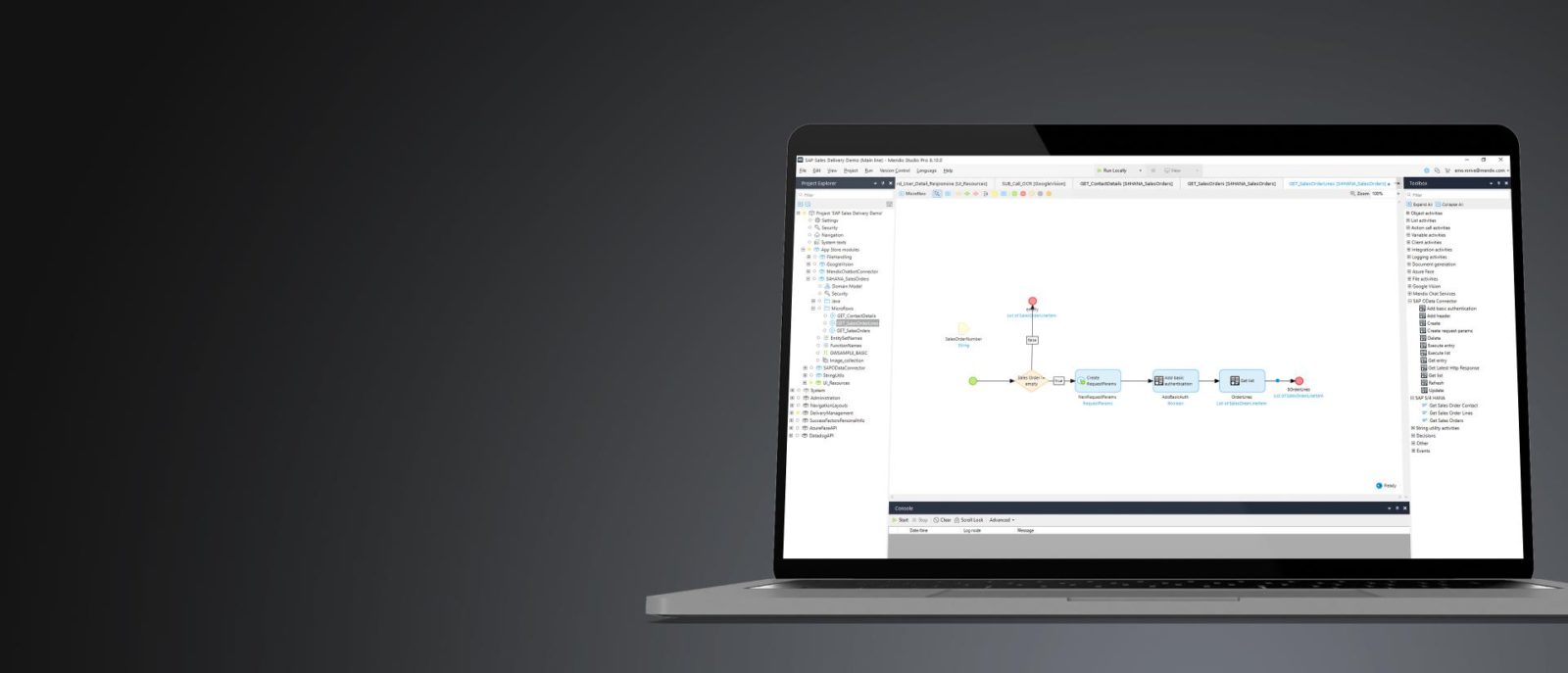Post Preview
Every business wants an advantage over its competitors, and that factor is data. All the various business activities create this data, and SAP BW provides access to it in a form that makes their work easier.
SAP BW on HANA is an application suite that uses the power of the SAP HANA database for all aspects of data warehousing. It accelerates reporting and analytics without requiring a complete system transformation.
With a rapid application development (RAD) platform, you can quickly deliver new functionality to your existing business processes. As a result, it can reduce your time to market and improve the end-user experience.
SAP cloud platform provides various services to support developers in building applications. These include low code/no code (LC/NC) and pro-code tools.
Unlike most other data warehousing products based directly on a database platform, SAP BW uses a model-driven approach to build the data warehouse. It means developers log in to the SAP GUI and use transaction codes to define their data warehousing scenarios rather than using SQL and stored procedures.
Deploy the application
SAP cloud platform rapid application development (RAD) helps reduce the time and cost required to develop apps. It provides teams with functional modules to build into applications, enabling them to change features more quickly and efficiently than they would have otherwise.
The RAD platform enables IT teams to create custom apps and extend business processes. In addition, it allows businesses to adapt their SAP implementations to the specific ways they operate.
The platform provided easy integration with other SAP tools and platforms as an additional benefit. In addition, it enabled users to develop seamless workflows and processes and made collecting user feedback easier.
To deploy your application from the BTP subaccount, first create a region, the physical location where the applications, data, or services are hosted. For example, you can use your organization’s preferred data center or an area close to your target audience. Lastly, you can choose which user accounts can access the application.
Create an SAP Business Technology Platform (BTP) subaccount
The SAP Business Technology Platform (SAP BTP) is a cloud-based enterprise application platform that can be used to create scalable, reliable applications and solutions for the enterprise. It combines four technologies: database and data management, application development and integration, analytics, and intelligent technologies.
Moreover, it can help to develop new functions quickly and efficiently. It is made possible by modern interfaces that connect applications and other components from the SAP BTP platform.
In addition, the platform also includes a range of integrated services and extension options. These allow companies to continue using their existing on-premise systems and to integrate them with new functions in the cloud.
However, implementing a new solution in an on-premise landscape takes time and effort. It is why SAP BTP enables companies to expand their existing system landscapes in the cloud much more quickly and efficiently than before.
For example, users can be authenticated via the SAP ID service or a corporate identity provider. The latter variant is available for customers that do not want to create a separate user store.
A global account contains one or more subaccounts in which applications and services are deployed, used, and managed subscriptions. Each subaccount is independent of the other and can be structured according to a company’s or project’s member, authorization, and entitlement requirements.
Connect the BTP subaccount to other backend LoB solutions
SAP is trying to make its cloud platform, the BTP, more attractive as a development environment to compete with public cloud hyper scalers and shed its image as a back-office IT vendor. As part of this effort, SAP makes it easy for customers to use prepackaged applications delivered by SAP partners.
In addition, BTP offers a new command line tool called SAP Business Application Studio, which replaces the old SAP Web IDE.
Using the command line, developers can access BTP functions more quickly and efficiently than with the standard SAP Web IDE. The tool also supports reissuing commands in a script, speeding up a developer’s workflow.
BTP lets you connect your subaccount with other backend LoB solutions. You can do this by registering your backend system in the SAP BTP system landscape.
It allows you to integrate and deploy your BTP applications to these backend systems in a single step. Furthermore, the process is straightforward and requires little expertise.
Create a BTP application
SAP Business Technology Platform (BTP) provides a range of tools to operate your applications on the cloud. It has an effective user interface that enables users to perform most administrative tasks. For example, it provides tools to manage users, roles, security, connectivity, deployment, and application running.
It also offers pro-code support for more advanced development options.
SAP’s reengineered data warehousing software, SAP BW/4HANA, runs on the HANA database and delivers dramatic ROI with real-time analytics. It also enables faster deployment of new functionalities and interface improvements.